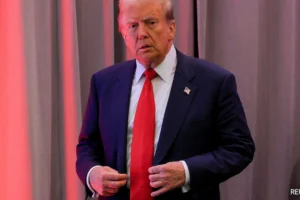OnePlus Bridges the Gap: How to Transfer Files from Android to iPhone

OnePlus is giving Android users the much-needed option to transfer files with iPhone users but it is not easy as it sounds.
Apple has made file transfers between an Android and iPhone a tough challenge. In fact, the company has never warmed up to the prospect of making it work cross-platform. But now, iPhone users are getting some form of support with brands like OnePlus happy to make lives easier for people using the iPhone and want to share files with non-iPhone users.
Android To iPhone File Transfer: How It Works
The good thing about the Share with iPhone feature is that OnePlus users don’t need any special app or tool to activate the transfer. If you look to transfer files from a OnePlus phone running on the Android 15 version, the share file option will show the Share with iPhone option. You just have to click select the files and click on share to get the transfer moving.
How to Transfer Files Between OnePlus and iPhone: A Step-by-Step Guide
Apple has kept a tight leash on how its platforms work, so the iPhone users keen on trying out the file transfer feature need to download the O+ Connect app from the App Store. These users need to give consent to the app for the file transfer to go through.
The iPhone needs to connect to a different Wi-Fi hotspot set up by the OnePlus phone and let the transfer happen through this network which means you are disconnected from the regular Wi-Fi network. OnePlus allows you to send large files like 4K videos but steps involved in making this happen might seem tedious unless you have an urgent need to share data between the OnePlus phone and iPhone. To use this feature on OnePlus, you need the Android 15 version which is available on select devices for now but gradually more OnePlus phones should get it.
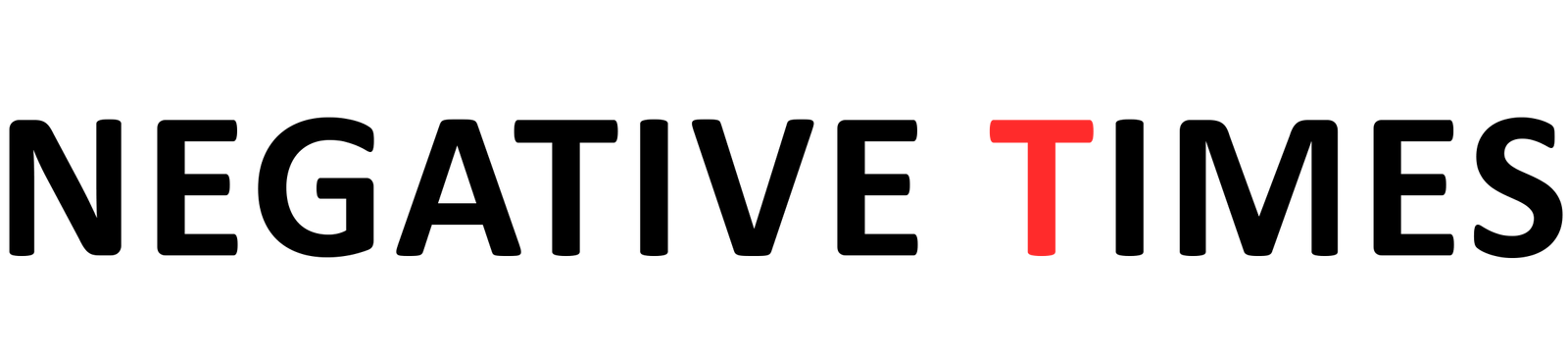


 English
English Hindi
Hindi Kannada
Kannada Malayalam
Malayalam Tamil
Tamil Telugu
Telugu